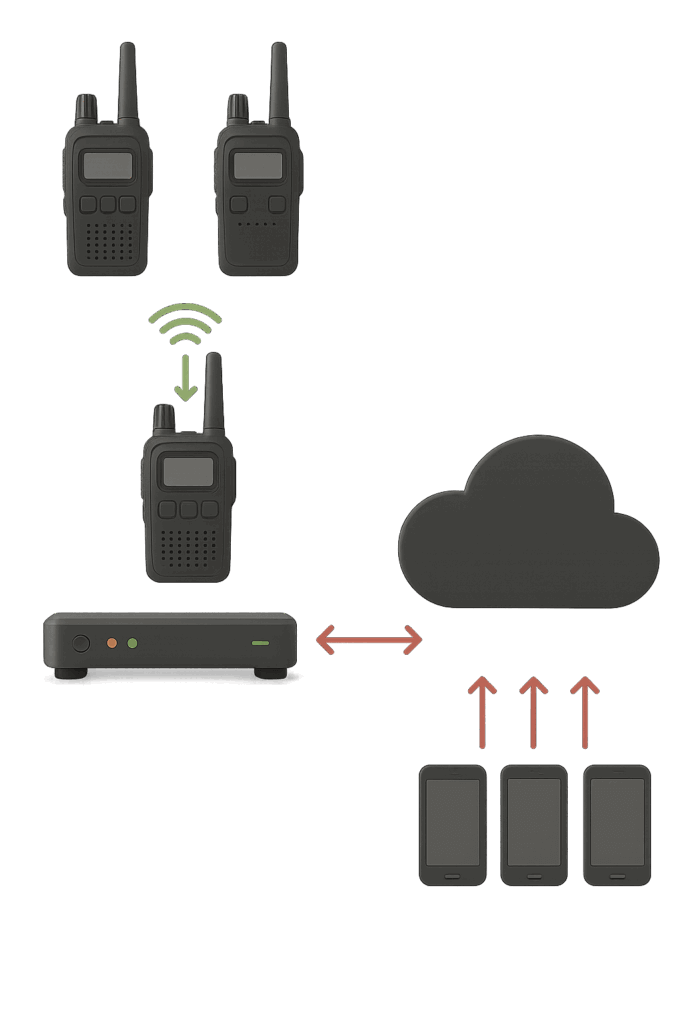Terms of Service(Required) *Privacy Policy*
I accept Active911's Privacy Policy and Terms of Service.