This article is to help you get familiar with ActiveTeam’s website and mobile app from both the admin and user’s point of view.
Admin Features
If you are an admin, when you login to the website, you will see the calendar view. This is where you can create repeating and non-repeating schedules. You can customize what station each schedule applies to, the reporting status, start date, times, and shift patterns. You can also use one of our pre-made rotations, such as a 24-on/48-off or make your own from scratch.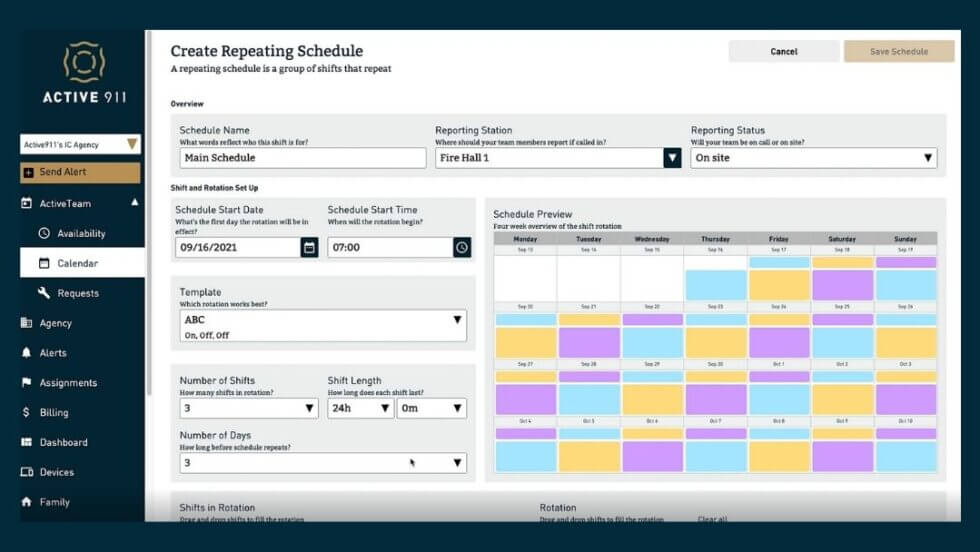
Editing Schedules
For each schedule, you can add the various positions that must be filled for each shift and customize whether those shifts are unlocked, meaning anyone can claim the open shift without approval or locked, meaning a shift claim must be approved by an admin. You can also make positions restricted so that only users with the proper qualifications may claim it. Editing shifts in the schedule view affects all instances of the shift.
Editing Shifts
Back in the calendar view, you can also select a single instance of a shift and edit it individually without it affecting the rest of the shifts in the schedule. You can edit individual shifts with all the same functionality as in the schedule creator. When editing an individual shift, you can assign users to open positions or send a coverage request to multiple users, who then have the option to claim it.
Non-Repeating Schedules
Admins can also create non-repeating schedules for things like events. A non-repeating schedule can be customized in all the same ways as a repeating schedule, such as specifying the station, reporting status, positions, and requesting or assigning coverage.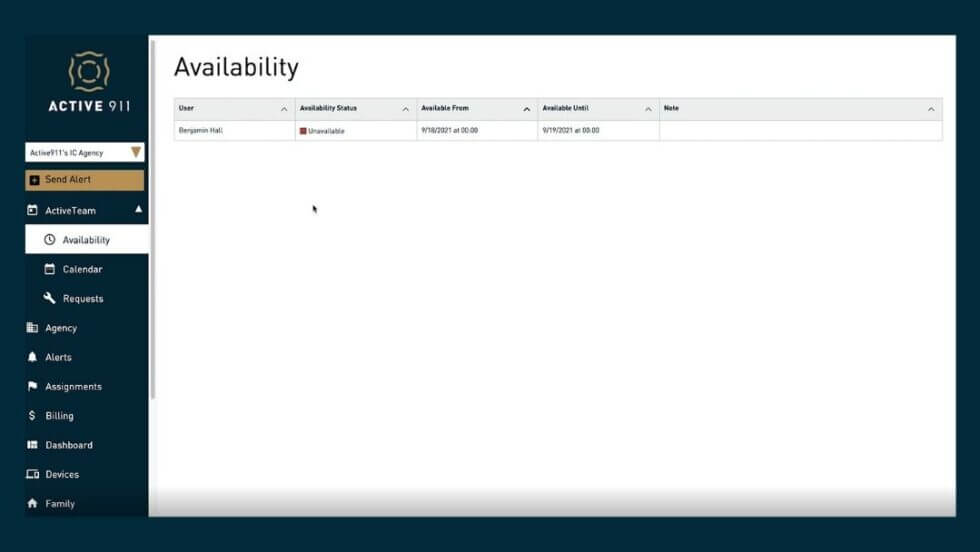
Availability
In the availability tab, admins can see user’s submitted unavailable and available time slots, making schedule planning simpler for everyone.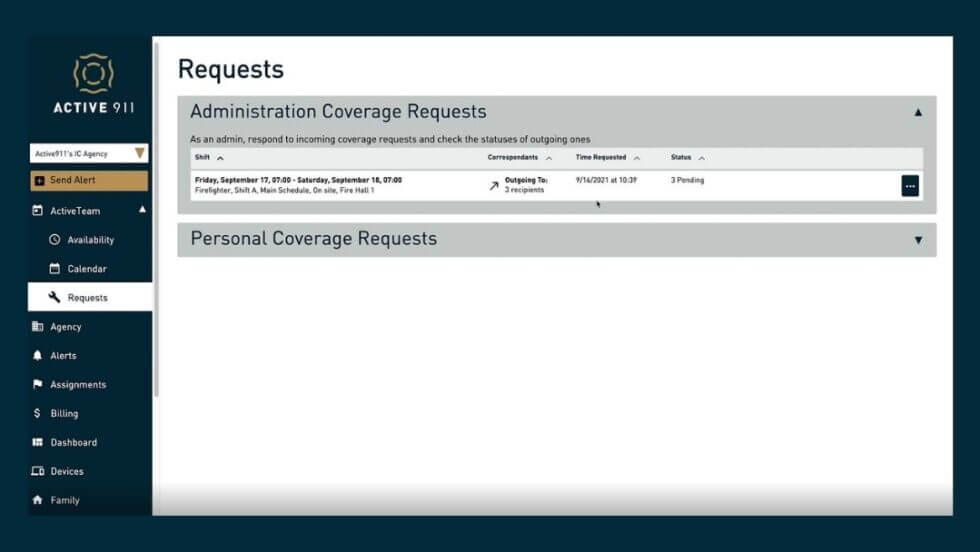
Approve Coverage Requests
Admins can manage coverage and shift swaps in the ‘Requests’ tab, with options to approve or deny as well as seeing your own personal coverage requests.
User Features
See the Schedule
In the calendar view on the website, users can see the schedule, who is working when, and claim open positions.
Manage Requests
This is also where one can request coverage for shifts they have been assigned to or have claimed. Users can see their coverage requests and history in the ‘Requests’ tab.
Show Availability
In the ‘Availability’ tab, users can specify windows during which they are available or unavailable.
Mobile App
In the mobile app, users can view the calendar and shifts, claim open positions, submit and edit availability, and manage their coverage requests.
Now, you are familiar with ActiveTeam and you are ready to start scheduling! To try out ActiveTeam for your agency, request a free trial today!










