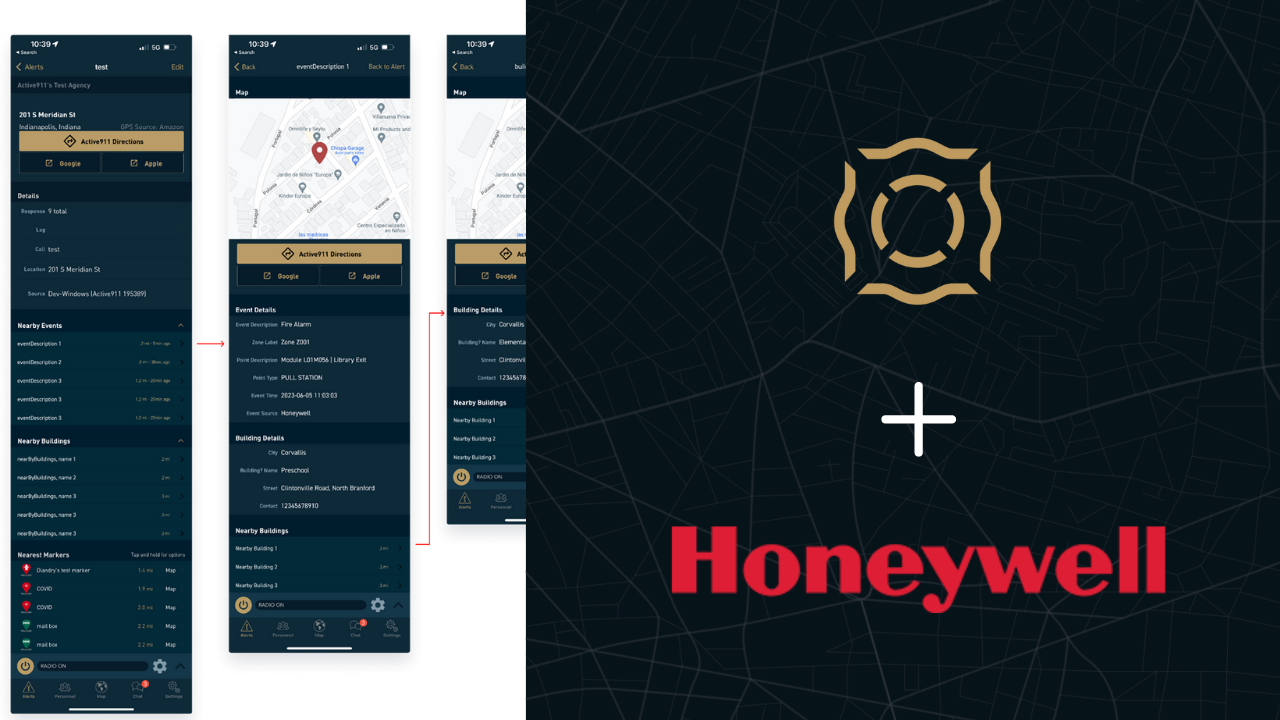First Responder Scheduling made easy
With ActiveTeam, you can easily make sure that your schedules have the right personnel in place to ensure every shift has the tools they need to save as many lives as possible.
Scheduling Built for You
Skip the overly complicated scheduling systems
When it comes to scheduling, the easier it is on administration the easier it is for everyday users to view and request changes to. Having to pour through the available users for specific roles to fill or who is on vacation can be time consuming and makes the scheduling process that much harder on your administrative teams. Being able to easily see the gaps in the schedule, see users’ vacation and availability and send coverage requests means less time spent trying to balance the schedule and more time for keeping the teams running smoothly.
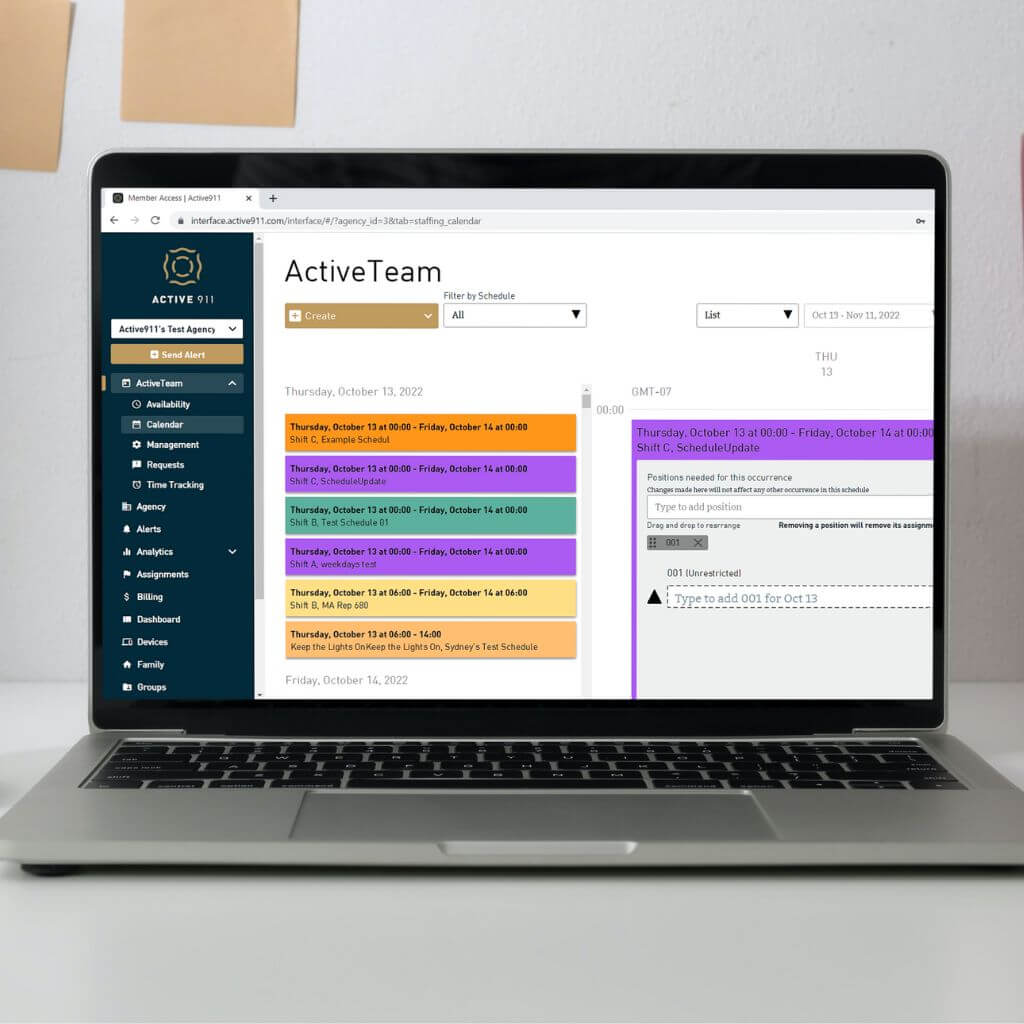
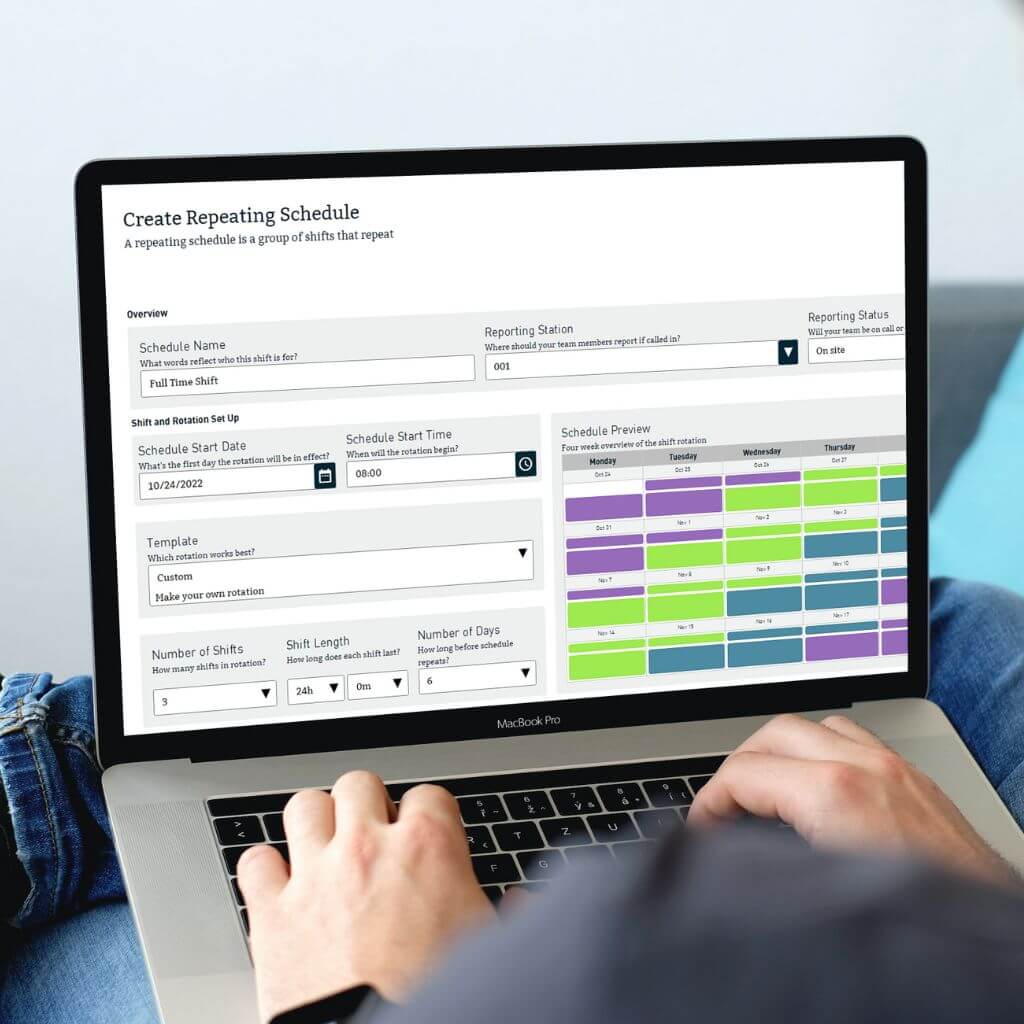
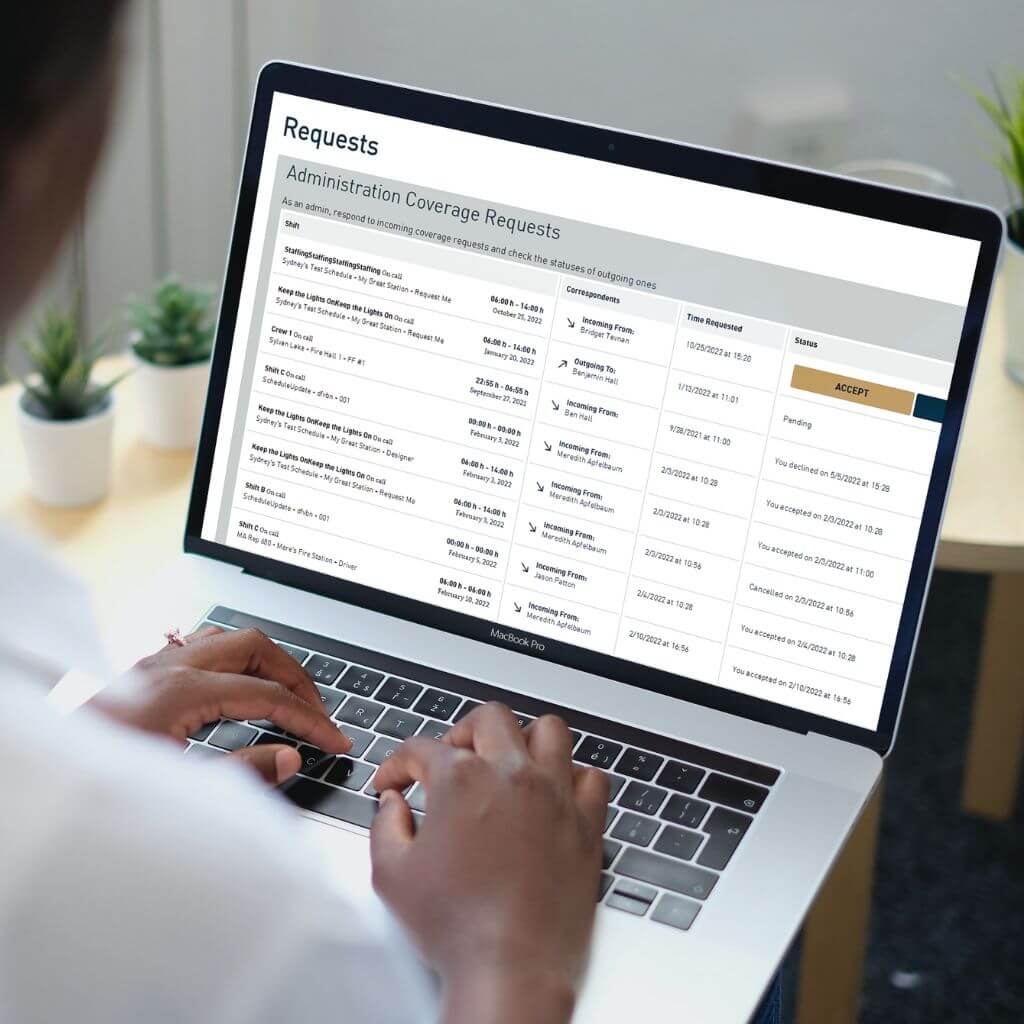
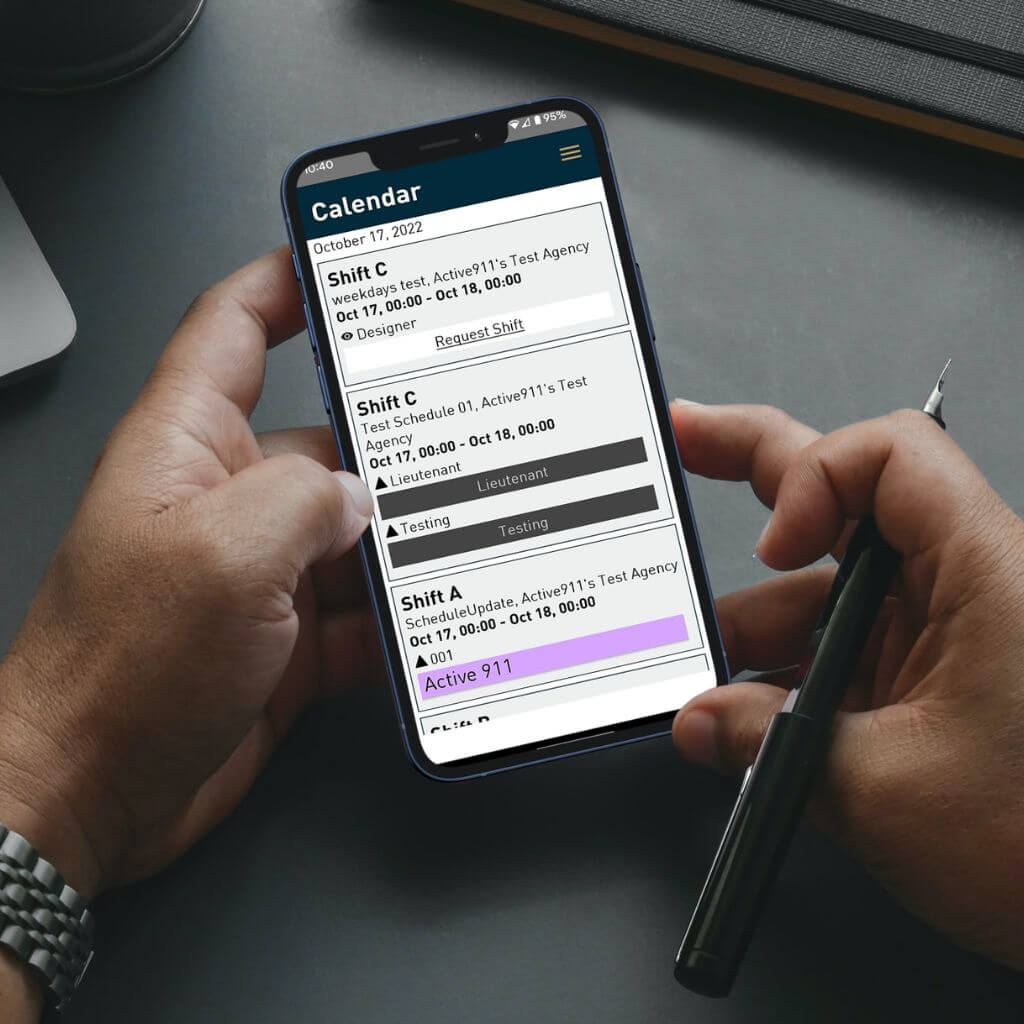
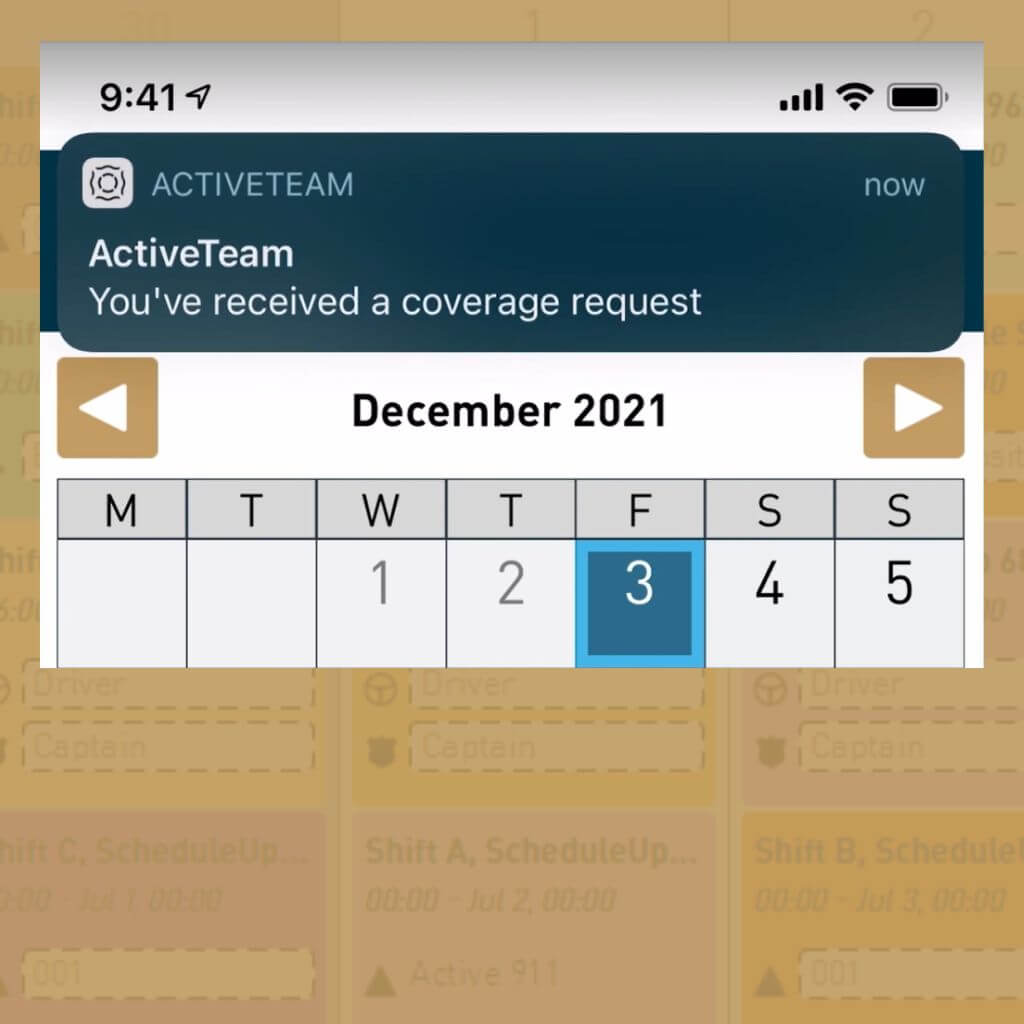
Easily Create Shift Schedules
Build Templates to Suit Your Needs
Fill Shifts Without the Hassle
User Access on the Go
Schedule Reminder Notifications
Track Time from Anywhere
Why ActiveTeam?
Have all your shifts covered with features built to meet your agency’s needs.
Easily Create Shift Schedules
Build Templates to Suit Your Needs
User Access on the Go
Fill Shifts Without the Hassle
Schedule Reminder Notifications
Track Time from Anywhere
Cover Every Shift
Make It Easier for Your Members
With the ActiveTeam app, your personnel will have their schedule in their pocket, get notified of shift changes and quickly respond to shift requests.
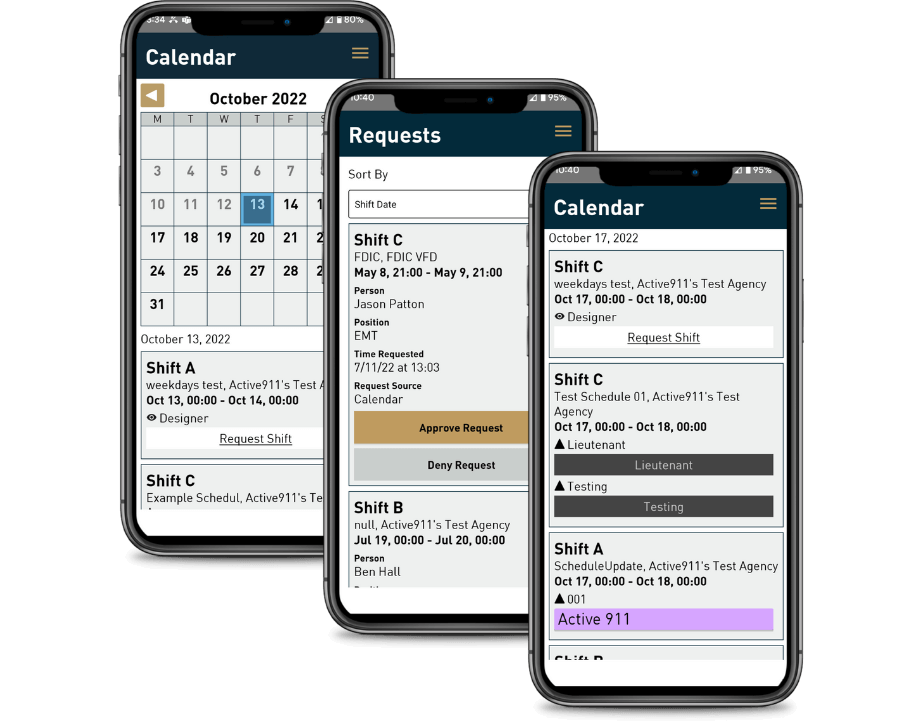
Fully Customizable Schedules
Schedules to Fit Your Agency
Create everything from users, stations, and positions to ensure that your schedules accurately reflect your agencies needs and positions.
Testimonials
Meet Our Customers




Dive Deeper
Learn more on the blog
Introducing the new Honeywell x Active911 Partnership
ActiveAlert Feature Spotlight: Customizable Response Buttons
Get Insightful Agency Analytics through ActiveAlert Reporting
Frequently Asked Questions
Yes, personnel can submit their availability as needed and set for how long the availability applies.
Yes, personnel can submit times they are unavailable.
Yes, your team can utilize ActiveTeam through an app on their phone or through the online portal at Active911.com. ActiveTeam is not accessible through the ActiveAlert app.
Yes, when creating a new shift, you choose the station that the shift will be assigned.
Your free trial starts you with 1,000 users. If you need more you can contact our support team to request additional users for your trial. There are no limits to the number of licenses you can purchase.
There is a time tracking feature in ActiveTeam, however, there is currently not option for submitting overtime.
You can import personnel from your device list. There are no integrations between the apps yet.
Personnel can optionally get mobile notifications when they are assigned to or removed from a shift, new shifts are posted, reminders before their shift starts, and when they have been sent a coverage request.
Users with “Edit ActiveTeam” permissions will act as admins to make changes to the schedules and assignments.
Yes, they can claim “unlocked positions” on a first come, first served basis. They can request “locked positions”, and admins will select which person fills that seat.
Need Extra Help?
We have a dedicated, U.S. based support team ready to help you with any problem.
Join the Community
Engage with other Active911 users with our Facebook Community Group.
Watch and Learn
Find tips and helpful video tutorials of all our products on our Youtube Channel.
Get Started
Request your Free Trial
Want to see if Active911’s products are right for your agency or department? Our free trials give you access to all features with zero obligation.